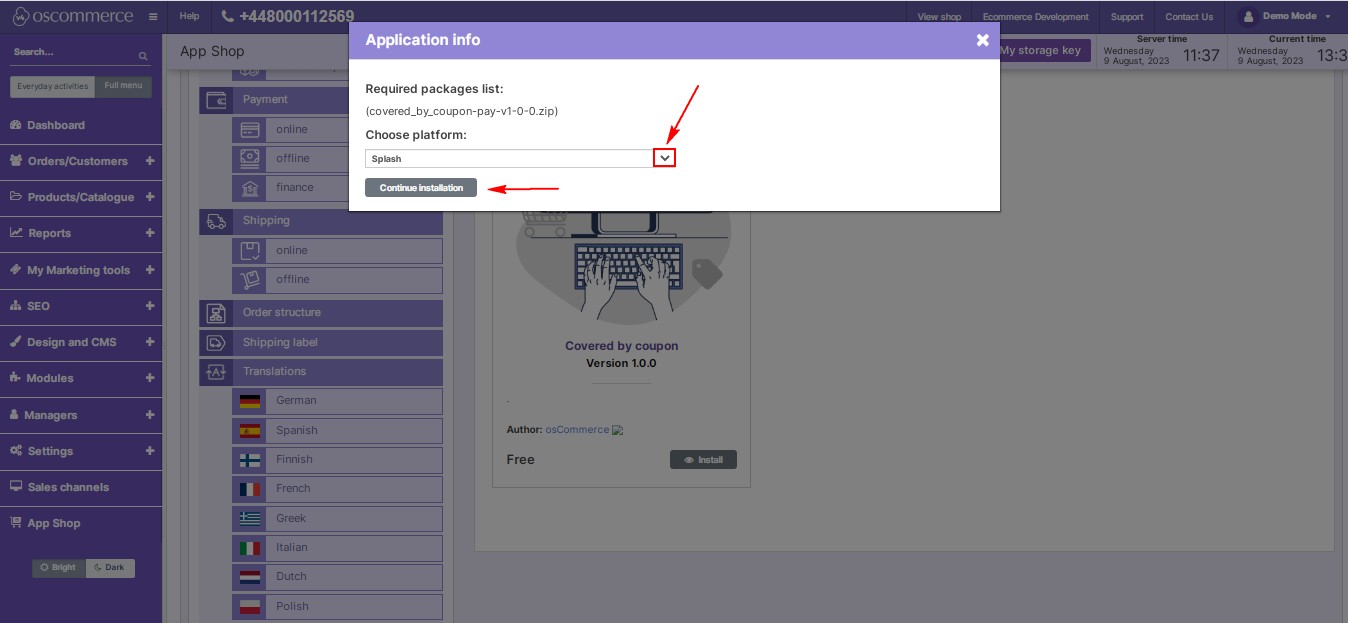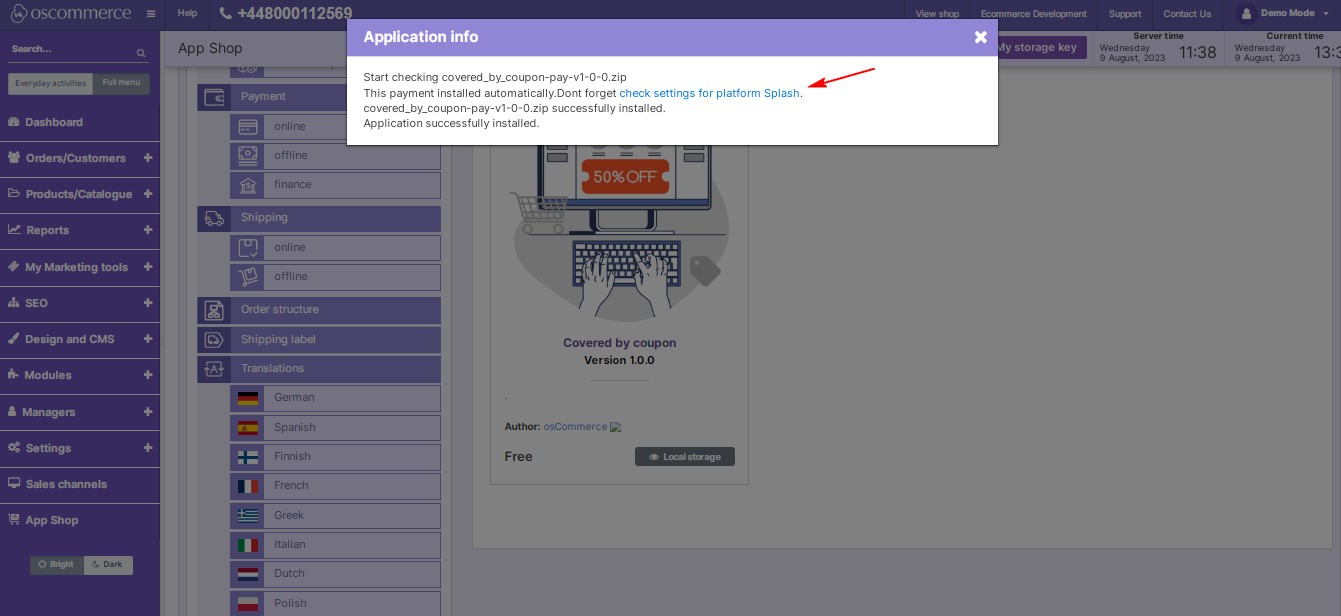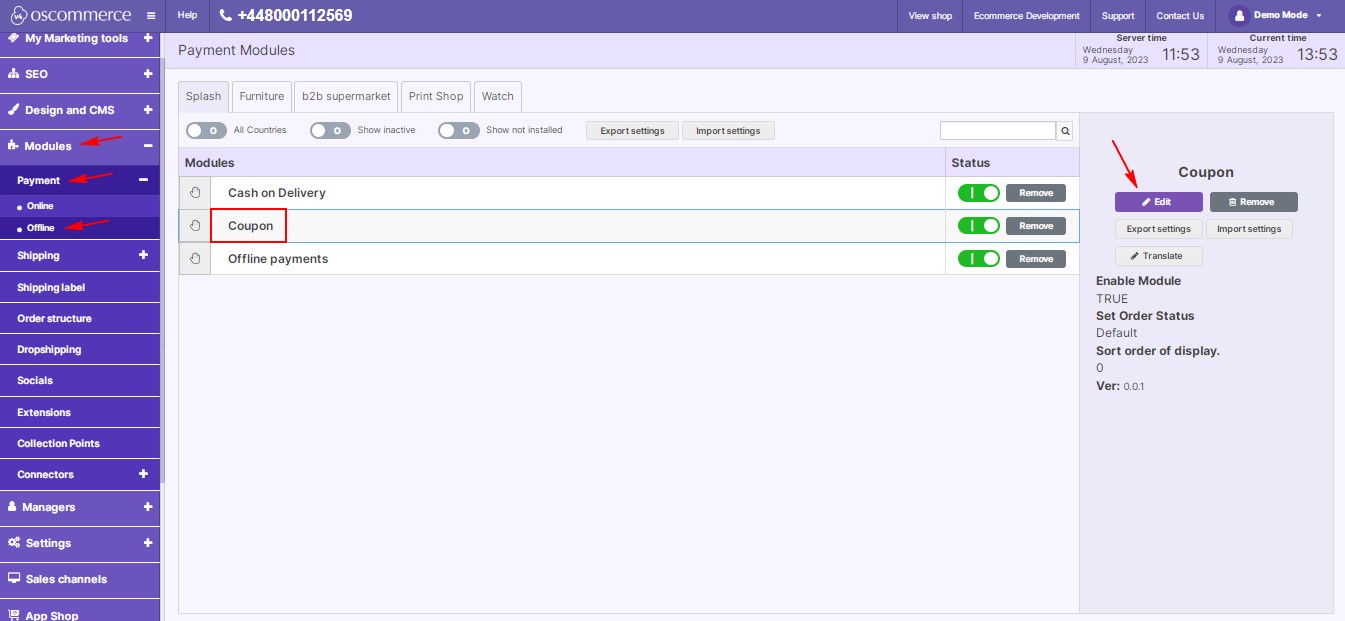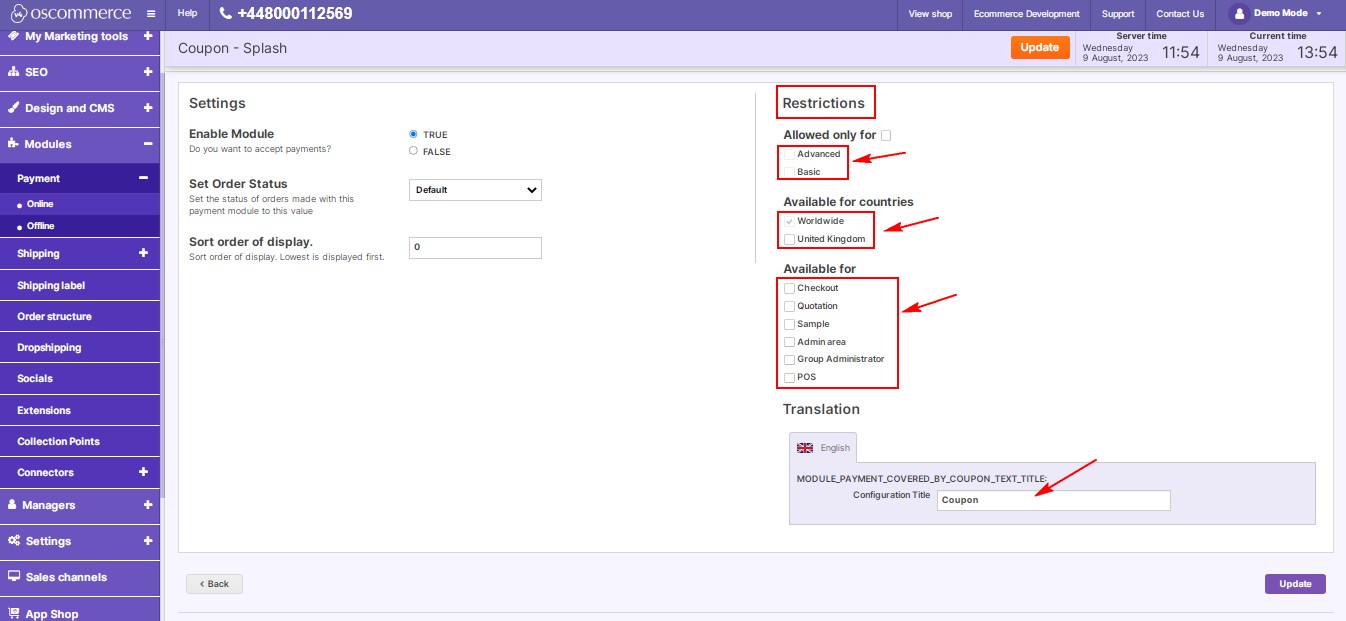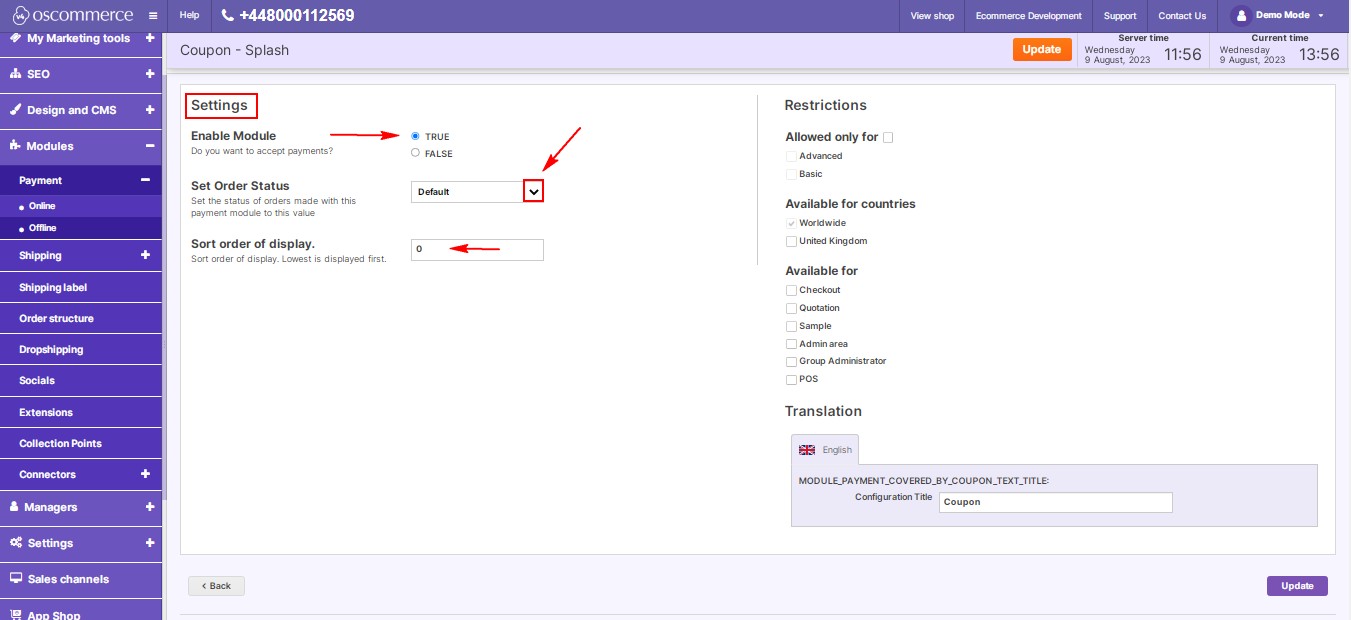Managing Covered by Coupon Module
February 01, 2024
This comprehensive guide walks you through seamlessly installing and configuring the Covered by Coupon module on your website. Optimize module features with the following steps:
|
1. Installation Process
- Access your website's admin area.
- Navigate to "App Shop" and "Store" tabs.
- Locate and install Covered by Coupon module version 1.0.0.
- Follow on-screen prompts.
- Choose specific or all sales channels during installation.
|
.jpg)
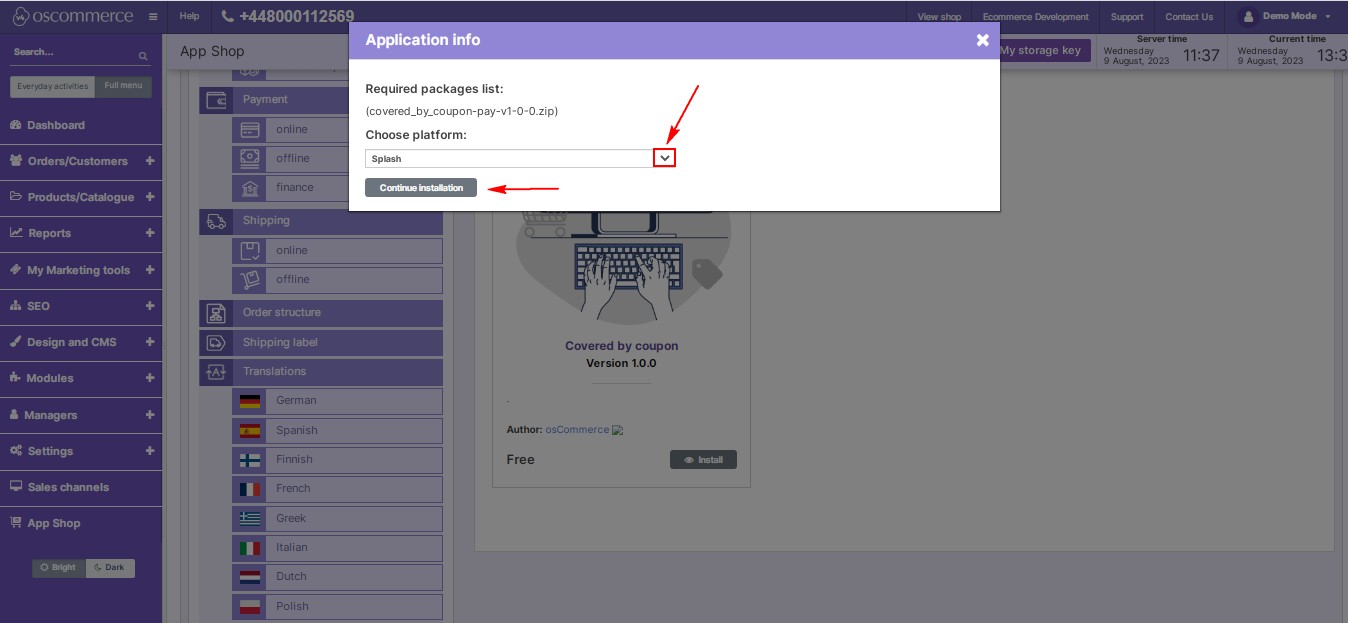
|
|
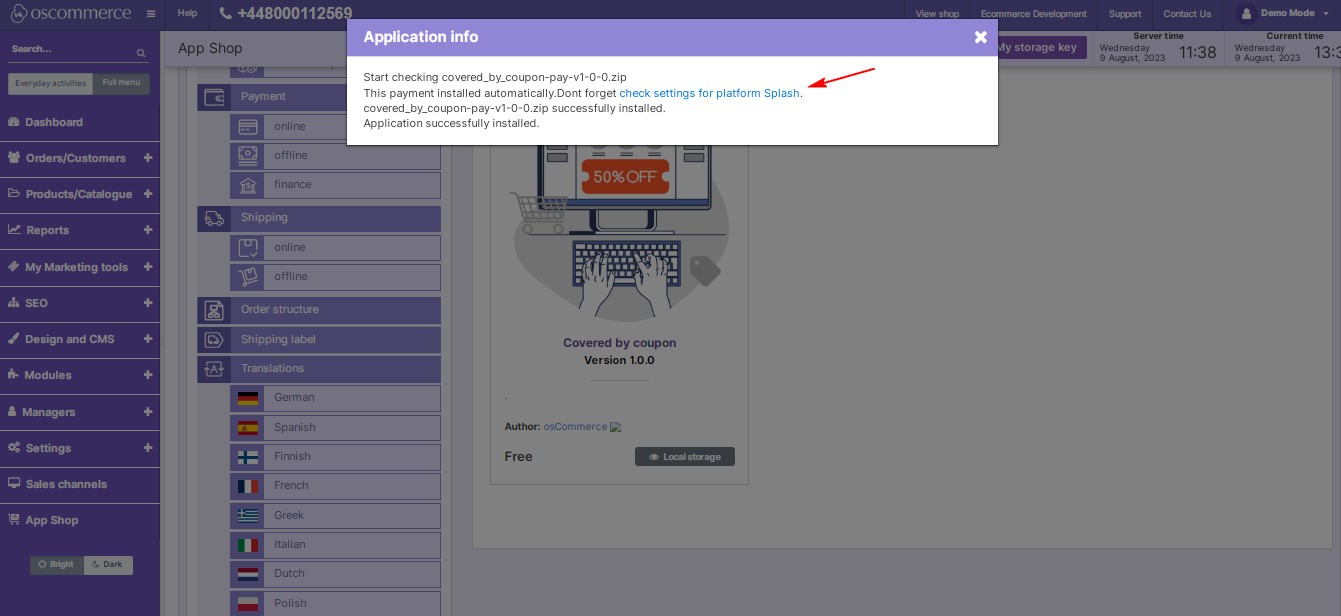
|
2. Accessing Module Settings
- Click "Check settings for the required platform" after successful installation.
|
|
- Alternatively, find it under Modules, Payment, and Offline tabs.
- Click "Edit" on the "Coupon” module for settings.
|
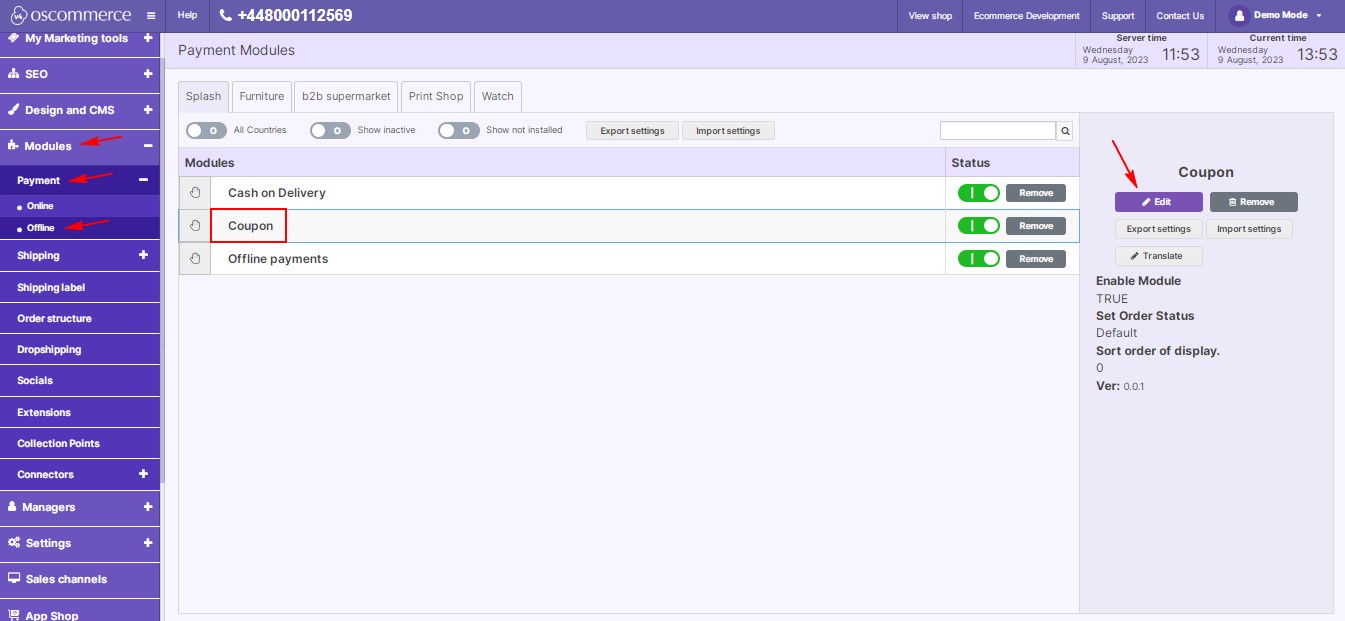
|
|
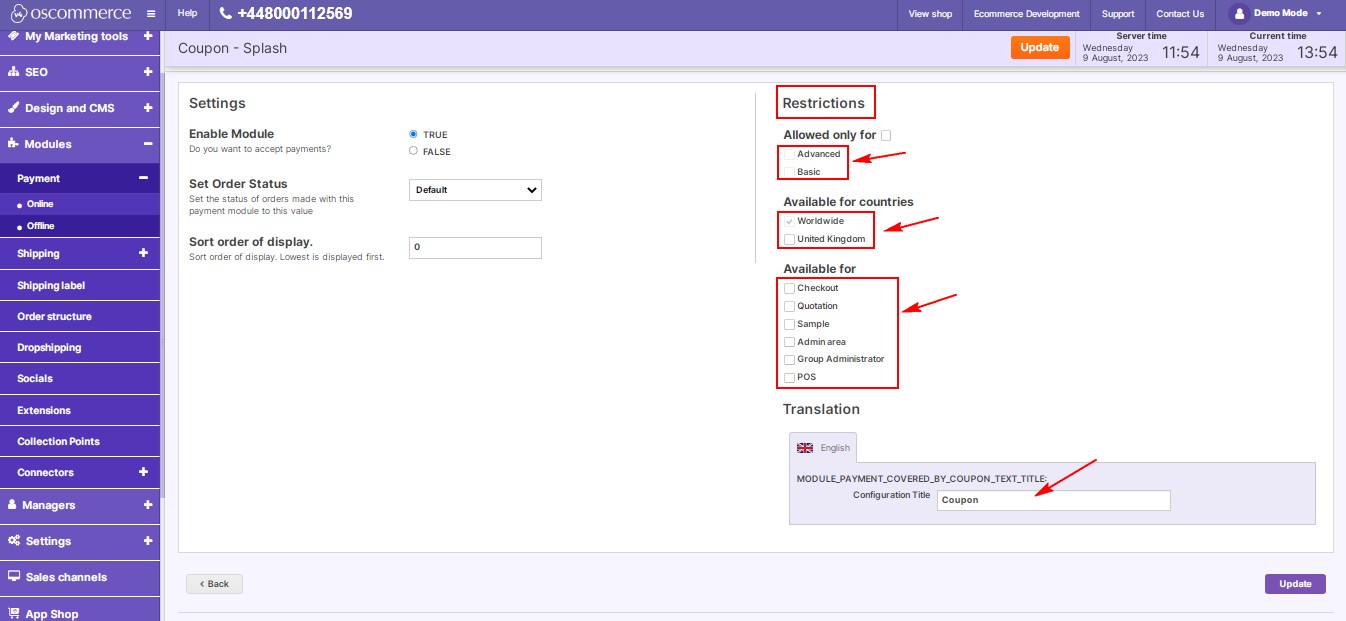
|
3. Configuring the Covered by Coupon Module
3.1. Customizing Restrictions
- In "Restrictions," set customer groups, countries, and applicable website pages.
- Customize module names for both backend and frontend.
|
|
3.2. Adjusting General Settings
- In "Settings," enable/disable the module.
- Set order statuses by selecting them from the drop-down list.
- Control display priority during checkout. Lower values prioritize the Covered by Coupon Module over other payment methods.
|
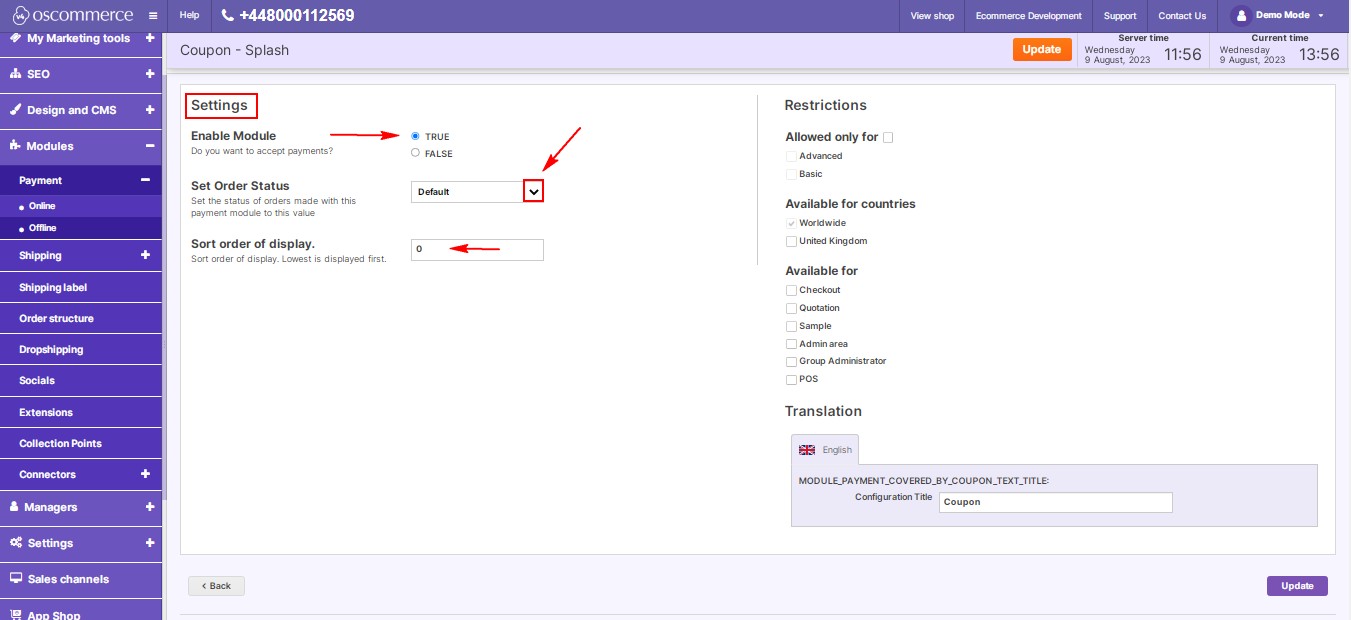
|
Follow these steps for a seamless integration of the Covered by Coupon Module, enhancing your website's functionality and customer experience.



.jpg)